Cumulative totals for financial year
This Power BI free online training video will show you how to display totals for the financial year and display them on a line graph.



This Power BI free online training video will show you how to display totals for the financial year and display them on a line graph.

This free tutorial shows how to create RAG KPI icons. We did this in an earlier video but since then Microsoft has added icons to conditional formatting.

See how you can calculate and display the difference from the Average Mean of sample data in an Evaluation context and Average Mean of the Total range of data.

Get your data from Microsoft Access into Power BI. This way you can reap all the benefits that Power BI gives. Use this free online Power BI training tutorial to help you avoid problems.
Power BI is a big animal. So when you look at your humble spreadsheet you may ask yourself what you need to do to get the data into Power BI. Although this tutorial is one of our longer free online Power BI training sessions, it is really a must if you want to get started with the online version of Power BI. You will need a Microsoft Account and have logged in to Power BI before following this video.
Find out how to create the traffic light RAG (Red, Amber, Green) status icons in a table within Power BI.
This tutorial will show you how to group values using Power BI. This guide shows you how to use DAX and in particular the CALCULATE function to group values.
What can you get out of Date Tables? Surely you've got dates in your main "fact" table so why should you need to add another table? This video tutorial will show you how to create a date table, integrate it with your data model along with a couple of handy fiscal calculations.
This tutorial will show you how to sort by month in Power BI. Understanding the fundamentals with regard to sorting by month can help open the door to many other sorting options in Power BI.
Use the DATEADD function to look at the previous year. Then go further and work out the percentage difference between this year and last year.
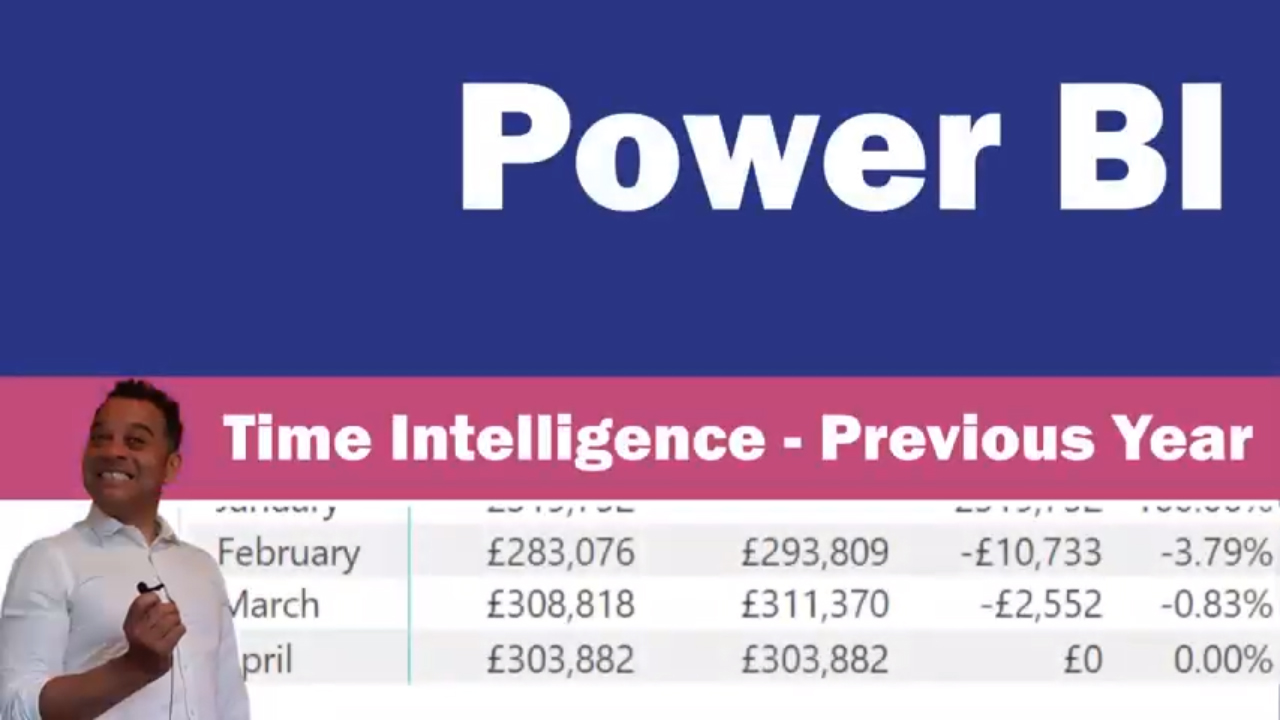
Find out how to create a DAX formula to work out year to date with the DATESYTD function in Power BI. This short tutorial will take you step by step.

Now you've discovered how to work out year to date what about year to date for the previous year? This short tutorial will show you how.

This tutorial will show you how to create a DAX formula in Power BI for cumulative totals specifically for financial accounts of 4 week periods.

You know of Power BI. But to use it you'll need to install it. It's good to know if you have the 32 or 64-bit version of Office installed before you start. This short video will show you what to do.
If you're having trouble connecting to an Access database then you might want to check out this Power BI free online training video.
Explore more about Power BI with our free training videos. If you have any suggestions for videos you'd like to see, please email us at [email protected]. We're always looking to improve and provide the content that you need!
We use cookies (the digital kind!) and similar tech to personalise your experience, keep the website running smoothly, and analyse its performance. Fancy the details? Check out the Cookie Policy to learn more. Click manage cookies to manage the details.
I know this is a pain, but in order to view the videos you first need to check the "Enable Access to Training Resources" consent box to view the videos. Click Accept All to acknowledge this change.
On the other hand maybe you simply want to browse our courses.
Come on! At least let us not forget yourr choice not to use cookies.
