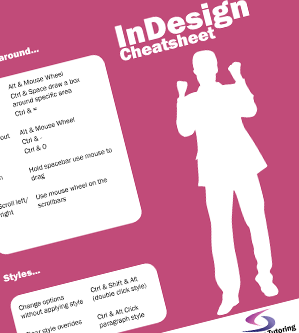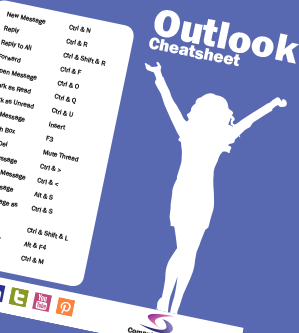PhotoShop Cheatsheet

We at Computer Tutoring believe shortcuts are a must in Photoshop to work with any hint of efficiency. Please feel free to download and print our Photoshop cheatsheet. It contains a list of many shortcuts and hints to help you get the best out of Adobe Photoshop. Also if you feel that there is anything we should add then let us know and we'll be happy to consider it.
PhotoShop Cheatsheet