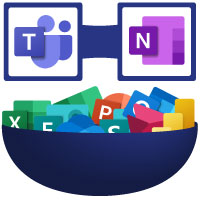Harnessing Data Dynamics: Power BI & Teams Microsoft 365 Training Session
In today's digital age, data pours in from a myriad of sources: websites, databases, spreadsheets, and more. But raw data, no matter how vast, lacks impact without the right tools to visualise and share it. Our specialised Power BI and Teams Microsoft 365 user training dives deep into the capabilities of Power BI, Microsoft's premier data visualisation tool, enabling you to craft interactive dashboards that make data engaging and understandable. Integrating Power BI with Teams ensures your insights are accessible to all relevant stakeholders, allowing team members to easily access, discuss, and make informed decisions based on the data at hand.
Power BI & Teams Training